Downloading videos from social media platforms can be convenient for offline viewing or sharing content with friends. It’s important to note that respecting copyright and adhering to platform policies is crucial when downloading videos. Here’s a guide on how to download videos from various social media platforms.
Method 1: Social App:
1. Facebook App:
- Open the Facebook app and locate the video you want to download.
- Tap the three dots in the upper-right corner of the video.
- Select “Save Video.” The video will be saved to your “Saved” section on Facebook.
2. Instagram App:
- Open the Instagram app and find the video you wish to download.
- Tap the three dots above the post and choose “Copy Link.”
- Use the copied link with a third-party Instagram video downloader.
3. Twitter App:
- Open the Twitter app and locate the tweet containing the video.
- Tap the share icon and select “Copy link to Tweet.”
4. TikTok App:
- Open the TikTok app and find the video you want to download.
- Tap the “Share” icon and choose “Save Video” (iOS) or “Save video” (Android).
Method 2: Downloader Website:
Online video downloader websites provide a convenient solution for individuals looking to download videos from various social media platforms. While using these tools, it’s important to be aware of copyright considerations and adhere to platform policies. This guide will walk you through the steps to download videos from social media using online downloader websites.
1. Find the Video on Social Media:
- Locate the video on the social media platform (e.g., Facebook, Instagram, Twitter) that you want to download.
2. Copy the Video URL:
- Tap Share button or three dots in the right corner of the video to copy the video URL.
3. Choose a Reputable Downloader Website:
- Select a trustworthy online video downloader website. Popular choices include SaveFrom.net(720p), Y2mate.com(2k). Ensure the website is reputable and free from malware.
- We choose savefrom.net. This platform supports video quality up to 720p.
4. Paste the Video URL:
Method 3: Desktop Software:
VideoProc is a powerful and versatile video processing tool that not only facilitates video editing and conversion but also allows users to download videos from various social media platforms. In this guide, we will walk you through the steps to download videos from social platforms using VideoProc.
- Download and Install Software:
- VideoProc this platform support up to 8k resolusion video.
- Download and install the software on your computer.
- Locate and click on the “Downloader” module. This module is designed for downloading online videos.
- Copy Social Video URL:
- Go to the social media platform (e.g., Facebook, Twitter, Instagram) and Copy the video URL video you want to download.
- Paste URL in Software:
- Once analyze is complete, you may be prompted to select output settings, such as the format and resolution for download video.
- Download and Save:
- VideoProc will display the download progress, including the percentage completed and estimated time remaining.
Conclusion & Considerations
- Respect Copyright:
- Always respect copyright laws and adhere to the terms of service of each social media platform. Ensure you have the right to download and share the content.
- Use Legitimate Methods:
- Whenever possible, use the official download features provided by the platforms or legitimate subscription services.
- Be Cautious with Third-Party Apps:
- Exercise caution when using third-party apps, ensuring they are from trustworthy sources. Unauthorized apps may compromise your privacy or violate platform terms.
- Stay Informed:
- Keep yourself informed about the terms of service for each platform, as they may evolve. Use methods that align with these terms to avoid any issues.
By following these guidelines, you can responsibly download videos from social media platforms for personal use while respecting content creators and platform policies.






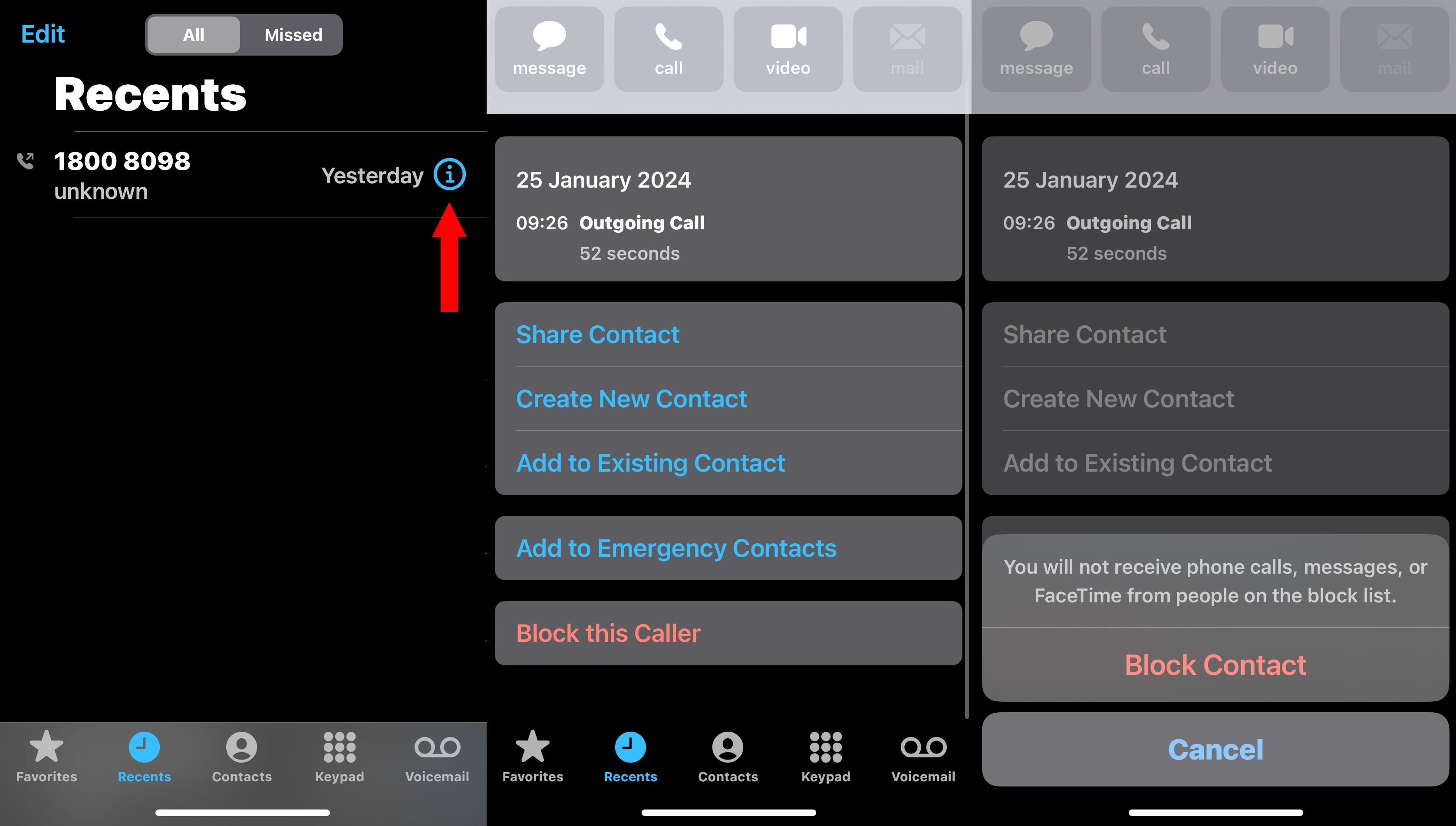



No comments:
Post a Comment