Blocking unwanted calls on your smartphone can be a game-changer when it comes to maintaining your peace of mind. Whether it’s persistent telemarketers, ex-partners, or spam calls, the ability to block numbers is a handy feature that most smartphones offer. In this guide, we’ll walk you through the steps to block a number on your smartphone, ensuring a more serene digital experience.
For iPhone Users:
Step 1: Open the Phone App
Launch the “Phone” app on your iPhone. This app is usually found on your home screen, featuring an iconic green phone receiver.
Step 2: Navigate to Recent Calls
Tap on the “Recents” tab at the bottom of the screen to access your call history.
Step 3: Locate the Number
Find the number you want to block within your call history.
Step 4: Block the Number
Tap the “i” icon next to the number. Scroll down and select “Block this Caller.” Confirm your decision, and voila! The number is now blocked.
For Android Users:
Step 1: Open the Phone App
Access the “Phone” app on your Android device. This app is typically represented by a phone receiver icon and is found on your home screen or in the app drawer.
Step 2: Go to Recent Calls
Navigate to the “Call” or “Recent” tab, depending on your device.
Step 3: Select the Number
Locate the number you wish to block from your call log.
Step 4: Block the Number
Tap on the number and select “Block” or “Block/report spam.” Confirm your choice, and the number will be added to your blocked list.
Conclusion
Blocking a number on your smartphone is a simple yet effective way to maintain a positive and stress-free mobile experience. Whether you’re decluttering your contact list or avoiding nuisance calls, these steps will help you regain control over your phone’s incoming communication. Embrace the power to block and enjoy a more peaceful digital existence.

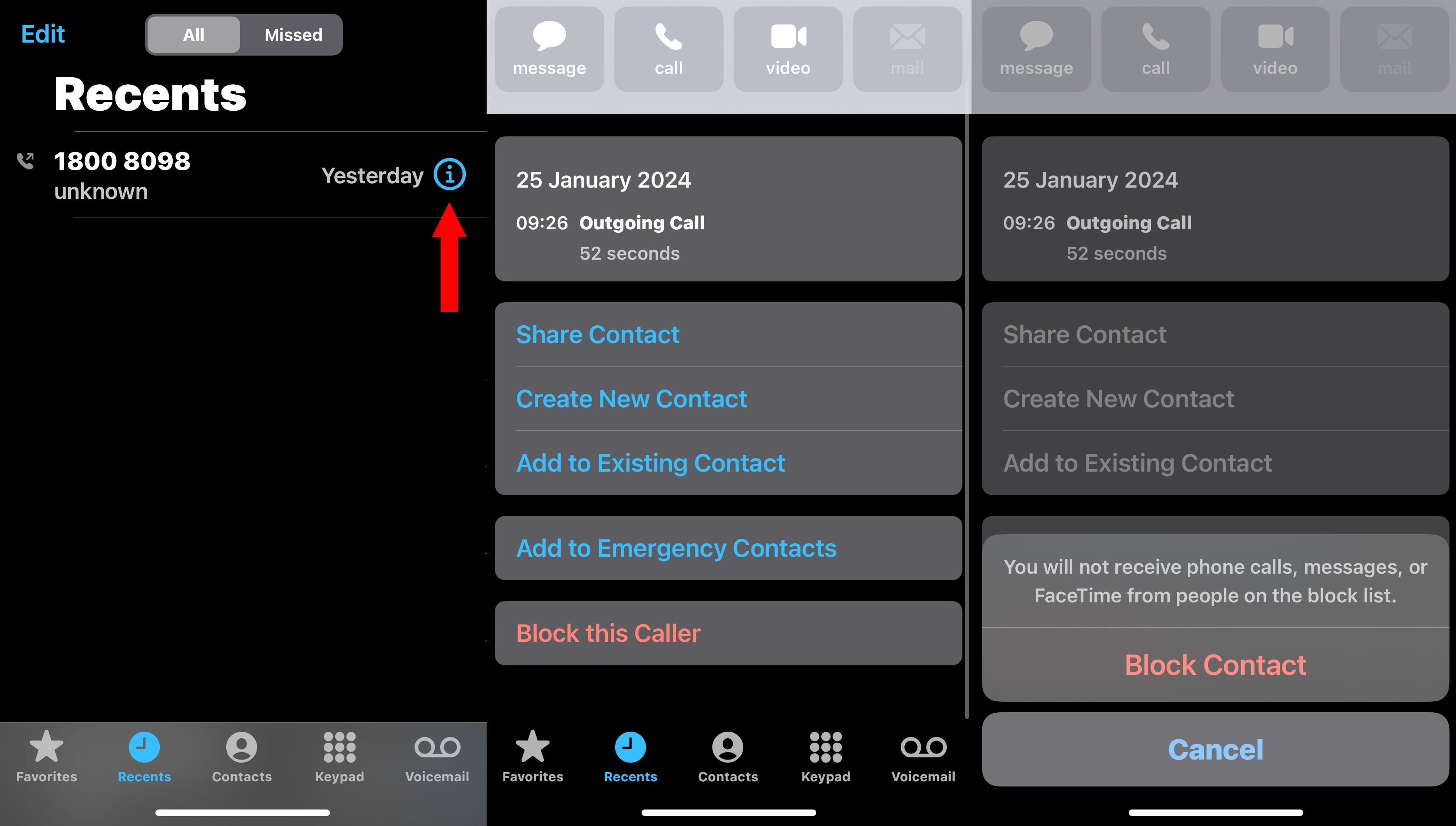





thu nghiem posst bai xem nhu the nao
ReplyDelete